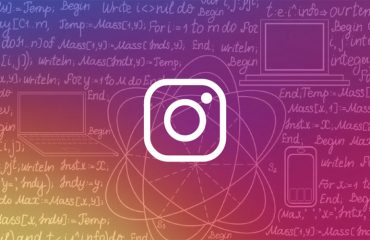The easiest method to plan and manage forthcoming material on social media is to use a content calendar. Learn why you should have one. This blog will educate you on this.
For busy social marketers, a social media calendar is a lifesaver.
You’re more likely to make typos, tone issues, and other blunders when you compose and share material on the fly. Dedicating a particular time in your workday to produce, revise, proofread, and schedule content is considerably safer—and more effective.
A social media calendar may help you design an efficient content mix in addition to making your workday less hectic. You can seek ways to cross-platform reinforce the social message. You’ll also be able to schedule your posts to reach the broadest audience feasible.
Continue reading this blog, and we’ll walk you through the steps to creating your own fully working social media content schedule.
The underlying use of a social media calendar
A social media calendar is a list of your forthcoming updates on social media. If you’re utilising a social media management tool, it can be arranged in the form of a spreadsheet, Google calendar, or interactive dashboard.
For each post, a social media calendar normally comprises a mix of the following elements:
• The day and time it will go online
• The social network and account where it will be published
• Required copy and creative assets (pictures or videos)
• Links and tags
Get amazing benefits from using a social media content calendar?
1. Organize yourself to save time.
Every day, creating and sharing social media content takes time and effort. A social media calendar allows you to prepare ahead of time, group your work, minimise multitasking, and keep track of all your content ideas for later.
You may also schedule social media posts ahead of time to publish automatically using social media planning calendar tools, so you can share content every day without having to check into all of your social networks every hour on the hour.
By organising your content ahead of time, you’ll have more opportunities to apply the higher-value (and more enjoyable) talents in your arsenal, like strategy planning and campaign ideation.
2. Make it easy to update on a regular basis
There is no defined rules as to when you should post on social media. However, there are several widely acknowledged best practises to employ as a starting point.
It’s critical to maintain a consistent schedule so that your followers and admirers know what to anticipate. It’s also a fantastic way to use weekly hashtags like #MondayMotivation in a creative (rather than cringey) approach.
With a content framework like this, you’ll have one less thing to think about while you write your weekly entries. Furthermore, scheduling your articles ahead of time assists you to stay on track with your publishing schedule while also ensuring that you have high-quality material ready to go.
3. Your vacation is truly vacation.
You may genuinely take time off when your material is scheduled ahead of time and set up to post automatically at the appropriate periods. On Thanksgiving, late at night, or early in the morning, don’t log into your work accounts.
It’s no exaggeration to suggest that developing a social media schedule is an act of self-care for busy social media managers.
What is the best way to make a social media calendar?
1. Examine your social media platforms and content.
You must first have a clear image of your existing social media accounts before you can begin creating your social media posting calendar.
Make a note of how often you’re currently posting on each social network as part of your audit. Examine your data for any indications of how the frequency or timing of your posts affects engagement and conversions.
2. Select your social media platforms and content mix
Choosing what kind of material to share is an important aspect of developing a social media calendar and a critical part of your social media strategy. To begin started, you can use one of the following typical content mix formulas:
3. Determine what should be on your social media calendar.
Nobody else’s social media calendar will be the same as yours. A small company owner who manages their own social media would, for example, have a considerably easier schedule than a huge corporation with a dedicated social media team.
Adson Planner takes things a step further by allowing you to compose, preview, schedule, and publish all of your social media posts right from the calendar. Facebook, Instagram, Twitter, LinkedIn, YouTube, and Pinterest are all supported.
Adson’s planner allows you to create an interactive social media schedule. You receive a visual overview as well as all of your materials (copy, graphics, and links) in one convenient location.
If you’re part of a larger social media team, you can quickly share the calendar with co-workers and managers, and even establish custom approval procedures to keep your busy content schedule under control.
Directly within the publishing interface, Adson will recommend the optimum time to post for each of your social network accounts.